What is the difference between IP camera and WiFi camera?
We like to feel secure in our own homes. A great security camera on-site acts as a safety and even a deterrent for crime. But choosing which one can be confusing if you don’t know which one to pick. An IP camera or a WiFi camera? There are certain factors to consider when choosing. We will briefly explain some aspects that you should consider before investing your money in a camera security system. We will do our best to describe the pros and cons of a WiFi camera and an IP camera, specifically.
Choosing between an IP Camera and a Wifi Camera
If you are serious about security and you want the best that money can buy, then you have to go with an IP camera. These offer better quality and hardware. Depending on the model, some can record both on an SD card and to an NVM. This is an additional piece of hardware that can come bundled with your initial purchase of a camera or cameras. Otherwise, a WiFi camera is where you should start.

On Storage
Wifi Cameras can record to SD cards too, but depending on how skilled you are with messing around with IP addresses and software, you can get it to record on a custom storage solution unless that feature already comes with the camera. You can also look to subscribe to cloud storage for both IP and WiFi cameras, but this is more of one of their similarities than their differences.
To save on storage space, the WiFi camera can be set to only record if there is a motion detected. The same is also true for IP cameras. It depends on your preference and how much you are willing to spend on storage. Take note that continuous recording can also wear out hardware over time so this is a great way to extend the lifespan of your hardware. Check our Wireless Camera wholesaler solution >>

Streaming and Recording
Back to wireless cameras, the data from the camera is streamed to your network and you can view it from an app or web interface but you can only view one camera at a time. IP cameras have the advantage of having dedicated NVM hardware that allows for simultaneous monitoring. You can imagine a screen divided into multiple smaller screens, each dedicated to a camera in your house. This isn’t something you can easily pull off without the necessary technical knowledge or money (if there is a brand and model of WiFi cameras out there that support this feature). Otherwise, you will have to hack it with some additional programming.
Initial Set-Up and Cost
Now, Wifi cameras are great for security for those only looking to start and are not yet sure if they should fully invest in an IP camera or several with NVM hardware, wiring, etc… What’s great about WiFi cameras is that they come in all kinds of models and price ranges that will address your specific needs. For a simple security setup, a WiFi camera isn’t bad. Since they are wireless, they can be installed anywhere in the house, provided there is a power outlet. WiFi cameras are also easy and fit the home interior since most rooms in the house are likely to have an outlet or two. There are battery-operated ones but they are not the best for a long-term security solution. A WiFi camera can pretty much be an impromptu baby monitor too if the need arises. View JER Wireless Cameras items >>
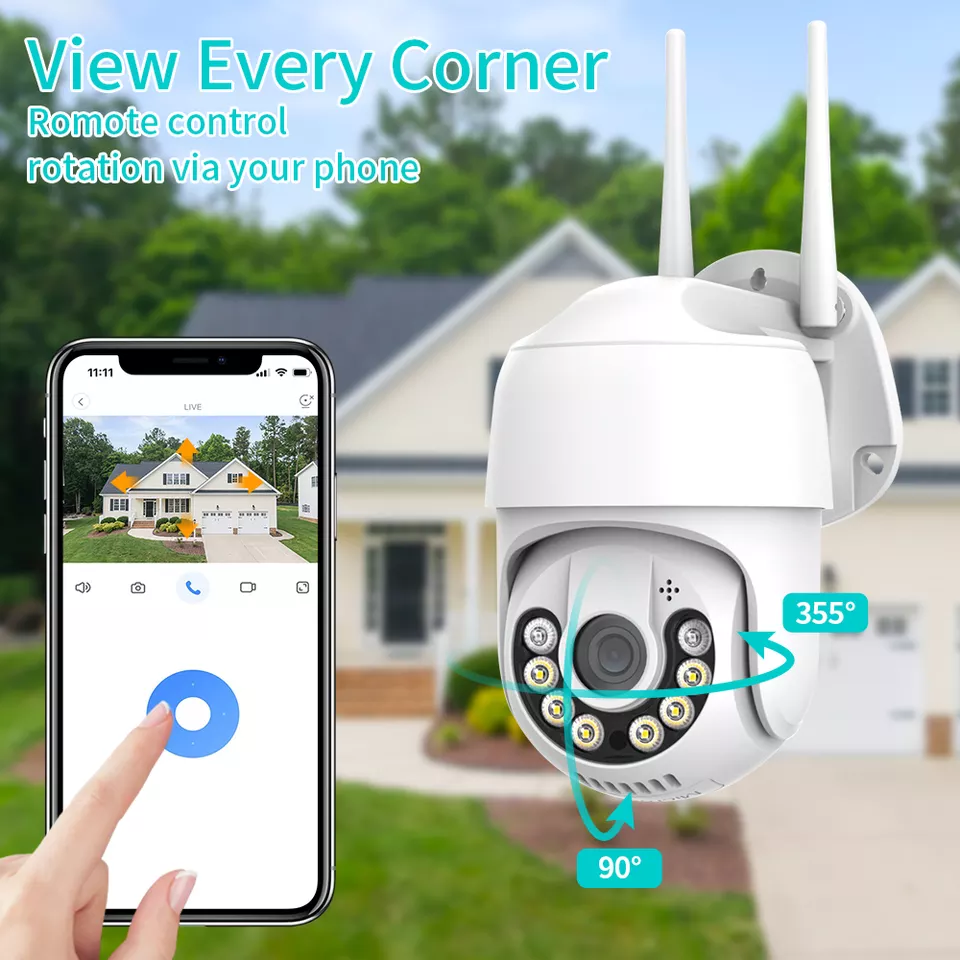
Wireless cameras can also be installed outdoors in hard-to-reach areas and can be easily adjusted for better view. This is something you can’t easily do with an IP camera that requires cabling. Because in the case of the latter, not only do you need a cable for power, but you also need one for the ethernet. However, some IP camera models support power over ethernet or PoE. This means you don’t need the extra power cable. Now, if you are setting up your IP camera without an NVM, and you are going DIY on this, you need to make sure that your router supports PoE.
If you want to store video recordings continually and not just snapshots, you have the option to send them to your Network-attached storage, but make sure to invest in hard drives engineered for continuous recording, and these are more expensive than the hard drive on your computer, do not use ordinary hard drives, not even those rated for Network Attached Storage (NAS). You must invest in hard drives meant for surveillance (which NVMs should have).

But WiFi cameras are still popular and are far more affordable when it comes to the initial cost because of the portability and ease of use. It’s a quick and affordable solution with versatile options. Since a lot of people have smartphones, they can easily connect to them or be informed by them if someone is at the door.
IP cameras require a more serious budget and planning, you need to establish where you want to put them to get the best view. Each camera is already expensive and there’s also the wiring which is going to be an additional expense. Ethernet cables aren’t exactly expensive but you need to be concerned with the length of those cables because the longer those cables, the more likely it is that there will be degradation in video quality. Make sure to read the instructions or research the particular camera and its limits, don’t just read the positive specifications. Also, the more cameras you have recorded, the more hard drives you’re gonna need and that also means more money to pay for maintenance and power. Even if you went with cloud storage, it’s the same thing. Some cameras support SD card recording, but even though those can be expensive and do not have as much capacity as a hard drive, they can also fail sometimes. They can be handy for backups should the primary recordings fail. Please check our IP Camera wholesale solution. >>
Conclusion
Looking at each type of smart camera, WiFi and IP cameras have more similarities than differences, because both types of cameras can record, and stream, both are optimized to save space by automatically deciding when to capture, where to store recordings, and they can notify homeowners if someone is at the door, infrared recording, intercom feature, etc. The differences are as good as blurred.
Which to choose depends on your personal preferences, the setup of your house, the size of the house, your initial budget, how much you are willing to shell out for maintenance, and your use case.
For simple monitoring, a WiFi camera is more than enough for the provided quality. For a more serious security system where you also want quality, then an IP camera is a must. But as technology improves, there’s no doubt that the differences between these two will blur even further.
JER provides a wide range of security systems including IP POE Cameras, wireless cameras, and solar & battery wireless cameras. Please contact us to check our latest catalog and prices.


