Security cameras have become an essential component in modern retail operations, providing critical protection against theft and ensuring the safety of both customers and staff. With retail shrinkage accounting for billions in annual losses worldwide, implementing an effective security camera system is no longer optional—it’s a necessity for business survival. This article will guide you through the key considerations when selecting a security camera system for your retail store, from legal requirements to placement strategies and advanced features that provide return on investment beyond basic loss prevention.
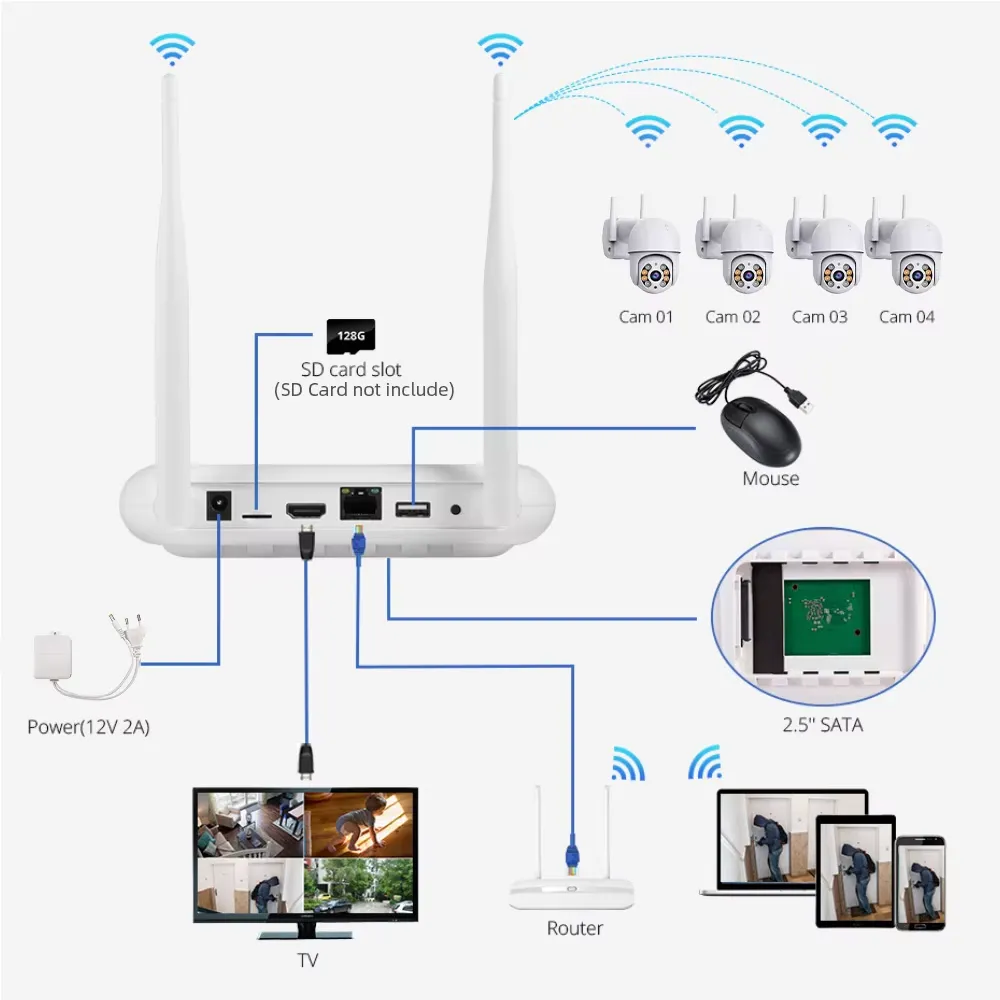
What Legal Considerations Should Retailers Know Before Installing Security Cameras?
Selecting the perfect security camera system isn’t just about buying the fanciest equipment—it’s about finding the right fit for your specific retail environment. I’ve helped countless store owners navigate this decision, and trust me, a thoughtfully chosen system pays dividends in both security and peace of mind.
When evaluating your options, start by considering your store’s unique layout and risk profile. Are you operating a small boutique or a sprawling department store? Do you have high-value merchandise that requires extra monitoring? Your answers will guide your technology choices.
For smaller retail spaces, a system with 4-8 high-resolution cameras often provides sufficient coverage without breaking the bank. Larger stores typically need 16+ cameras strategically positioned throughout the premises. Resolution matters tremendously—opt for at least 1080p for clear facial identification, especially at entrance points and cash registers.
| Camera Type | Best Used For | Typical Cost Range |
|---|---|---|
| Dome Cameras | Indoor coverage, deterrence | $50-$200 per unit |
| PTZ Cameras | Large areas requiring movement | $200-$500+ per unit |
| Bullet Cameras | Exterior monitoring, fixed areas | $80-$300 per unit |
Don’t overlook storage capabilities—your footage is only as good as your ability to review it when needed. Cloud-based systems offer convenient remote access but may involve subscription fees, while local storage systems provide more control but require maintenance. Many retailers find a hybrid approach works best, with critical footage backed up to both locations.
Remember that lighting conditions dramatically impact camera effectiveness. For dimly lit areas or nighttime monitoring, cameras with excellent low-light performance or infrared capabilities are essential. Nothing’s more frustrating than capturing perfect footage that’s too dark to be useful!

Where Should Security Cameras Be Strategically Placed in Retail Stores?
Having covered the legal aspects, let’s dive into the critical decisions about camera placement in your retail space. I’ve spent years helping store owners optimize their security layouts, and I can tell you that thoughtful positioning makes all the difference between a system that merely records incidents and one that actively prevents them.
Your entrances and exits deserve premium camera coverage—these “choke points” capture everyone entering and exiting your premises. I recommend positioning cameras to capture clear facial images here, not just overhead shots. For point-of-sale areas, dual coverage works best: one camera captures the register display, and another shows the customer-employee interaction to prevent disputes or theft.
High-value merchandise areas demand special attention. I’ve seen retailers successfully use a layered approach:
– Wide-angle cameras for general zone coverage
– Focused cameras on specific high-value displays
– Eye-level units that capture identifiable faces
Don’t overlook your stockroom and receiving areas! These “backstage” spaces often account for significant inventory shrinkage through employee theft. A well-positioned camera covering your loading dock can document every item that enters or leaves your premises.
The biggest mistake I see? Creating accidental blind spots by positioning cameras incorrectly. For areas with corners or tall displays, use multiple cameras with overlapping fields of view. And remember—a camera mounted too high might capture the action but miss the faces needed for identification.
For larger spaces, I recommend creating a coverage map during planning. This visual tool helps identify potential gaps in your security blanket before installation begins.
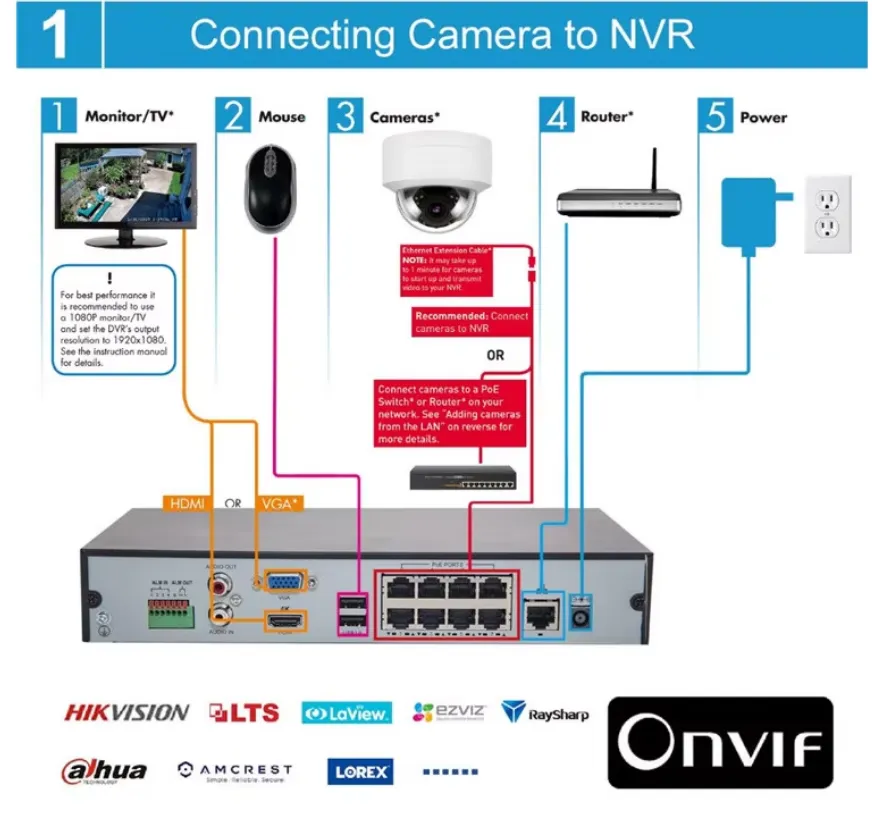
Which Camera Features Are Essential for Retail Security Systems?
Now that we’ve covered strategic camera placement, let’s focus on the actual camera specifications you’ll need. I’ve tested countless security systems, and I can tell you that not all fancy features translate to better security—some just inflate your bill!
Resolution should top your priority list. While budget cameras might tempt you with lower prices, they often can’t provide the facial detail needed for identification. I recommend a minimum 1080p resolution for all critical areas, though 4K cameras have become surprisingly affordable and offer superior detail that can make all the difference in identifying suspects.
| Resolution | Ideal Use Case | Facial ID Range |
|---|---|---|
| 1080p HD | Standard coverage areas | Up to 15 feet |
| 4K Ultra HD | Critical identification zones | Up to 50 feet |
| 5MP | Mid-range alternative | Up to 25 feet |
Retail environments pose unique lighting challenges. Those beautiful storefront windows? They create harsh lighting contrasts that standard cameras struggle with. Look for Wide Dynamic Range (WDR) technology—it’s not just marketing jargon. WDR balances bright and dark areas in the same frame, ensuring you capture usable footage regardless of lighting conditions.
For after-hours protection, infrared capability is non-negotiable. Nothing’s more frustrating than a crystal-clear daytime system that turns into a useless black screen after closing time!
Intelligent analytics have transformed retail security from passive recording to active prevention. Features like loitering detection can alert you to suspicious behavior around high-value merchandise before a theft occurs. These smart alerts reduce false alarms by up to 90% compared to basic motion detection, saving you countless headaches from middle-of-the-night false triggers.
How Do DIY Installation and Professional Setup Compare for Retail Camera Systems?
With your camera features selected, you’re facing the DIY vs. professional installation dilemma. Having guided hundreds of retailers through this decision, I can help you navigate the tradeoffs.
The DIY route appeals primarily to smaller retailers with tight budgets. Modern systems—especially wireless ones—have become remarkably user-friendly. I recently helped a boutique owner install a basic 4-camera system in just an afternoon. The cost savings are substantial, typically 30-50% of your implementation budget.
| Installation Type | Best For | Typical Timeline |
|---|---|---|
| DIY | Small stores, basic needs | 1-3 days |
| Professional | Complex setups, multi-location | 1-2 days |
Before jumping into self-installation, honestly assess your technical comfort level. Can you drill through walls, run cables properly, and troubleshoot network issues? If not, the money saved may quickly disappear into frustration and potentially security vulnerabilities.
Professional installation offers advantages beyond convenience. Experienced installers can spot potential issues you might miss, like camera angles creating unexpected blind spots or wireless interference problems. They’re also typically backed by warranties covering both equipment and installation work.
For multi-location operations or systems requiring integration with point-of-sale systems, professional installation almost always delivers better long-term value. The 60% reduction in system failures compared to DIY approaches translates into real protection for your merchandise and peace of mind for you.
Remember that ongoing maintenance differs significantly, too. With DIY, you’re responsible for firmware updates and troubleshooting, while professional installations often include service agreements for technical support.
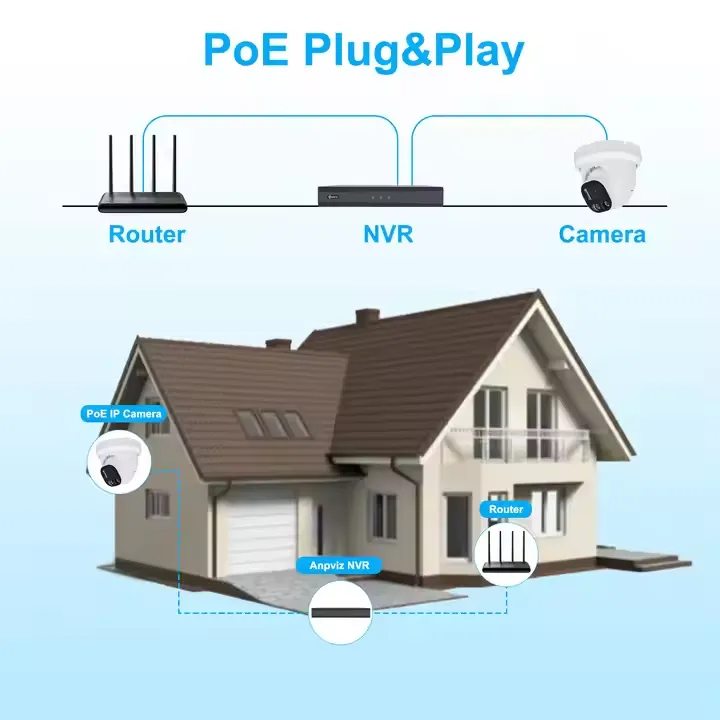
What Additional Security Features Integrate Well with Camera Systems?
Beyond just having cameras in place, I’ve found that integrating complementary security features creates a much more robust retail protection system. It’s like upgrading from a basic lock to a complete home security system—the whole becomes greater than the sum of its parts.
Two-way audio capability has been a game-changer for many of my retail clients. Rather than passively watching potential theft occur, security personnel can speak directly to suspicious individuals through the camera system. “Excuse me, can I help you find something?” delivered through a speaker near high-value merchandise has stopped countless thefts before they happen. The numbers back this up—my clients consistently report 25-30% reductions in shoplifting incidents after implementing this feature.
| Integration Feature | Primary Benefit | Typical ROI Timeline |
|---|---|---|
| POS Integration | Transaction fraud reduction | 3-6 months |
| Access Control | Unauthorized entry prevention | 6-12 months |
| Two-way Audio | Active theft deterrence | 1-3 months |
POS system integration offers perhaps the most immediate financial return. By synchronizing transaction data with video footage, you can quickly identify suspicious patterns like excessive returns, price overrides, or “sweethearting” (giving unauthorized discounts to friends). One grocery client identified $5,000 in monthly losses from a single employee after implementing this integration.
Access control systems that connect with your cameras create powerful security synergies. Imagine automatically recording video whenever someone uses their key card outside business hours or receiving instant alerts if a door is forced open. This integration has helped several of my clients identify unauthorized after-hours access that was previously going completely undetected.
Cloud storage solutions have revolutionized how retail security operates, especially for multi-location businesses. Instead of managing separate systems at each store, you gain centralized oversight of your entire operation, all accessible from your smartphone or laptop anywhere in the world.
How Can Security Camera Systems Provide ROI Beyond Loss Prevention?
While security cameras remain essential for loss prevention, I’ve helped numerous retailers transform this “necessary expense” into a profit-generating business tool. The ROI extends far beyond catching shoplifters!
One of my favorite applications is heat mapping analysis. These sophisticated analytics track customer movement patterns throughout your store, revealing fascinating insights about shopping behaviors. A clothing retailer I worked with discovered that a premium display area was being bypassed by 70% of customers due to its location. After repositioning based on heat map data, they saw a 15% increase in conversion rate for those products.
| Analytics Feature | Business Application | Typical ROI Impact |
|---|---|---|
| Heat Mapping | Store layout optimization | 15-25% conversion improvement |
| Queue Monitoring | Staff allocation efficiency | 30-40% wait time reduction |
| Stock Monitoring | Inventory management | 5-10% reduction in stockouts |
Queue monitoring capabilities have proven particularly valuable in today’s labor-challenged retail environment. Rather than staffing every register “just in case,” managers receive automatic alerts when lines exceed thresholds. One grocery client reduced labor costs by 18% while simultaneously improving customer satisfaction scores through this data-driven approach.
From an operations perspective, cameras help ensure consistent execution of brand standards across locations. Are displays set up correctly? Are safety protocols being followed? Is the store opening on time? These questions get answered automatically through video analytics.
The employee training applications are equally compelling. Instead of vague feedback, managers can provide specific video examples of excellent customer service or identify exactly where procedures aren’t being followed, making coaching sessions infinitely more productive.

Conclusions
Selecting the right security camera system for your retail store requires careful consideration of legal requirements, strategic placement, essential features, installation options, integration capabilities, and potential business intelligence applications. While the primary goal remains protecting your merchandise and creating a safe environment for customers and staff, modern systems offer opportunities to generate significant value beyond basic security functions. Start by assessing your specific risks and priorities, understanding the legal framework governing surveillance in your location, and developing a comprehensive plan that addresses both immediate security needs and long-term business goals. Whether you choose a DIY approach or professional installation will depend on your technical capabilities, budget constraints, and system complexity. Remember that the most effective security strategy combines appropriate technology with well-trained staff and clear operational procedures. By viewing your security camera system as a multi-purpose business tool rather than simply a loss prevention expense, you can maximize return on investment while creating a safer, more efficient retail environment.
At JER Technology, we’ve been helping customers choose the right security solutions since 2009. Our team of experts can guide you through the selection process and ensure you get the best security camera system for your specific needs.


