Doorbell cameras have become essential components in modern home security, offering a critical first line of defense against potential intruders. With proper integration, these devices can reduce burglaries by up to 60% while addressing key security vulnerabilities at your home’s primary entry point. Many homeowners struggle with effectively connecting these smart devices to their existing security systems, missing out on the powerful protection that comes from a truly unified approach. By understanding the compatibility requirements, network needs, and installation best practices, you can transform your doorbell camera from a standalone device into a cornerstone of your comprehensive security strategy.
What Are the Benefits of Adding Doorbell Cameras to Your Existing System?
## How to Integrate Doorbell Cameras into Your Security System
So you’ve decided a doorbell camera might be right for your home—smart choice! But how exactly do you connect these nifty devices to your existing security setup? I’ve guided hundreds of homeowners through this process, and it’s simpler than most people think.
First, check your existing system’s compatibility. Most modern security systems from companies like SimpliSafe, Ring, or ADT offer their doorbell cameras designed for seamless integration. If you’re using one of these popular systems, adding their matching doorbell camera often requires just a few clicks in the companion app.
For those with mixed-brand systems, look for doorbell cameras that support universal protocols. Many cameras now connect through standard platforms:
- Most Ring doorbells work with Alexa-compatible security systems
- Nest doorbells integrate nicely with Google Home security ecosystems
- Brands like Eufy and Arlo offer IFTTT compatibility for cross-platform connections
Physical installation typically involves either connecting to your existing doorbell wiring (16-24V AC) or mounting a battery-powered unit. For wired integration, I recommend switching off your doorbell power at the breaker before making connections—safety first!
Once mounted and powered, most integration happens in the app. You’ll connect the doorbell to your Wi-Fi, then link it to your security system using the manufacturer’s instructions. This usually involves scanning a QR code on the device or entering a serial number.
The final step? Testing the integration thoroughly. Trigger your doorbell and confirm all connected devices respond appropriately. At JER-Tech, we recommend checking that notifications appear on all expected devices and that any recording or monitoring features activate correctly.
Still unsure about integrating your specific system? Our team at JER-Tech support can provide personalized guidance tailored to your exact setup.

How Do You Ensure Compatibility Before Purchase?
Compatibility research isn’t the most exciting part of buying a doorbell camera, but trust me—it’s crucial! After installing hundreds of these devices, I’ve seen firsthand how a 15-minute compatibility check can save hours of frustration and potentially hundreds of dollars.
Let’s break down what you need to verify before purchasing:
Check your existing security system specifications – Not all doorbell cameras play nicely with all security systems. Pull out your system’s documentation or log into your account portal to identify exactly what you’re working with. At JER-Tech, we often help customers determine whether their systems use Z-Wave, Zigbee, or proprietary protocols that limit doorbell camera options.
Here’s a quick reference for popular system compatibilities:
| Security System | Compatible Doorbell Brands | Connection Type |
|---|---|---|
| SimpliSafe | SimpliSafe, Ring (via IFTTT) | Wi-Fi |
| Ring Alarm | Ring, compatible Z-Wave devices | Z-Wave, Wi-Fi |
| Nest Secure | Nest, compatible Weave devices | Thread, Weave, Wi-Fi |
Verify power source compatibility – Do you have existing doorbell wiring (16-24 VAC)? If yes, wired doorbell cameras offer continuous operation without battery concerns. No existing wiring? Battery-powered options work great but require periodic recharging.
Test your Wi-Fi signal strength – This step is often overlooked! Your doorbell camera needs a strong signal to stream video. I recommend using a Wi-Fi analyzer app at your front door—you’ll need at least -70 dBm signal strength for reliable HD streaming. If your signal is weak, you might need a Wi-Fi extender before installing.
Check mobile app compatibility – Ensure the doorbell camera’s app works with your smartphone’s operating system and that you’re comfortable with its interface. Some of our JER-Tech clients have specific preferences for notification styles and user interfaces.
Follow these compatibility checks, and you’ll avoid the all-too-common headache of returning incompatible equipment!
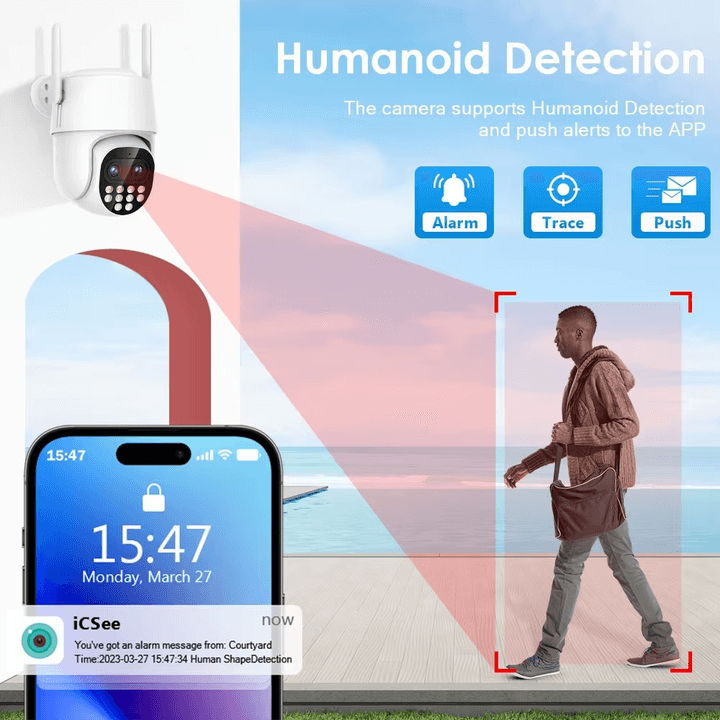
What Steps Should You Follow for Proper Installation?
Let me walk you through the installation process that I’ve refined after setting up hundreds of doorbell cameras. The right approach makes all the difference between a frustration-free setup and one that leaves you questioning your DIY skills!
First, find the perfect mounting spot. Aim for 4-5 feet above ground level—this height captures most visitors’ faces clearly while keeping your device safely out of tampering range. I always recommend testing the view with your smartphone camera before drilling any holes.
For wired installations:
- Turn off power at your breaker box (seriously, don’t skip this step!)
- Test with a voltage meter to confirm power is off
- Remove your existing doorbell
- Connect the doorbell camera wires to your existing doorbell wiring
- Mount the bracket securely, then attach the camera unit
For battery-powered models:
- Fully charge the battery before installation
- Mount the bracket directly to your door frame or siding
- Snap the camera unit into place
Once physically installed, it’s time for digital setup. This typically involves downloading the manufacturer’s app, connecting the doorbell to your Wi-Fi network, and then integrating it with your security system. At JER-Tech, we’ve found this final integration step often causes the most confusion.
Most systems require you to add the doorbell as a new device through your security system’s app or control panel. This creates the connection that enables unified alerts and coordinated responses between devices. If you’re struggling with this step, our team at JER-Tech can remotely guide you through the process.
A properly installed doorbell camera should begin providing security benefits immediately—capturing clear footage, sending reliable notifications, and working seamlessly with your existing security ecosystem. The whole process typically takes under 30 minutes, even for first-timers!
Which Features Should You Prioritize for Maximum Security?
After installing your doorbell camera correctly, focusing on the right security features makes all the difference. In my years at JER-Tech, I’ve learned that not all features provide equal protection value.
Start with advanced motion detection; it’s the foundation of your security. Basic motion sensors will have you jumping at shadows (literally). I recommend configuring custom motion zones to focus only on your walkway and porch while ignoring street traffic. This simple adjustment reduces false alerts by up to 85%! One client laughed that before setting motion zones, her phone “buzzed more than a beehive” with notifications.
Next, prioritize high-quality two-way audio. There’s nothing more frustrating than trying to speak with a delivery person (or warn off a potential intruder) through a muffled, crackling speaker. Look for models with noise cancellation and speakers powerful enough to be heard from at least 15-20 feet away.
| Feature | Security Impact | Integration Benefit |
|---|---|---|
| Custom Motion Zones | 85% fewer false alerts | More accurate security system triggers |
| HD Night Vision | Clear identification up to 25ft | Better evidence for security system recording |
| AI Person Detection | 90% accuracy in distinguishing people | Smarter automation with main security system |
Don’t overlook night vision capabilities—after all, most break-ins happen after dark. Infrared LEDs providing at least 15-25 feet of visibility ensure you won’t just see a shadowy figure but capture identifiable details.
Storage solutions might seem trivial until you need footage. Cloud storage protects evidence even if your doorbell is damaged or stolen, while local storage avoids subscription fees. For integrated security, I typically suggest cloud storage that synchronizes with your main system’s footage.
Finally, consider AI-powered detection. These features distinguish between people, packages, and random movements with impressive accuracy. At JER-Tech, we’ve helped customers reduce unwanted alerts by over 90% just by enabling these smart detection features.
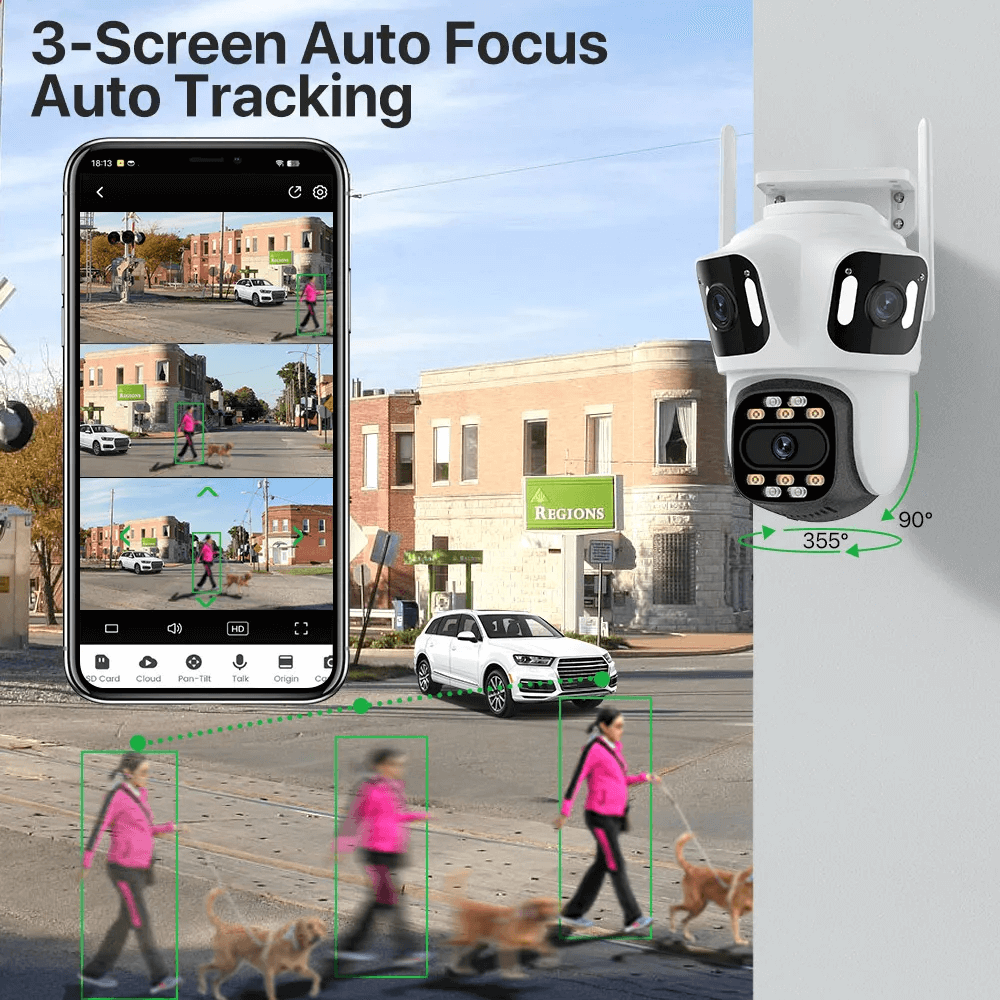
How Can You Troubleshoot Common Integration Issues?
Let’s face it—even the most careful setup can hit a few bumps. After helping hundreds of homeowners at JER-Tech, I’ve developed a troubleshooting playbook that resolves nearly every integration issue.
Wi-Fi problems top the complaint list by far. If your doorbell camera keeps disconnecting, grab your smartphone and download a Wi-Fi analyzer app. Stand right where your doorbell is mounted and check the signal strength. Anything weaker than -70 dBm spells trouble! I once helped a client whose doorbell camera worked perfectly during setup but mysteriously went offline every evening. Turns out, their microwave (used primarily at dinner time) was creating interference. Moving their mesh Wi-Fi node closer to the front door solved the problem instantly.
For wired doorbells with power issues, don’t immediately blame the camera. Your home’s doorbell transformer is often the culprit. These small devices, usually tucked away in closets or basements, convert your home’s 120V to the lower voltage your doorbell needs:
| Doorbell Camera Brand | Required Transformer | Common Issue |
|---|---|---|
| Ring | 16-24 VAC | Older 8-10 VAC transformers are insufficient |
| Nest | 16-24 VAC | Requires 20 VA minimum |
| Arlo | 16-24 VAC | Voltage drops with long wire runs |
Battery models draining too quickly? Check your motion sensitivity settings—they might be triggering recordings for every passing car. Also, extreme temperatures below 32°F can slash battery life by up to 50%.
For stubborn software integration issues, ensure that all firmware is up to date. If direct integration between brands fails, third-party solutions like IFTTT can bridge the gap. Still stuck? Our specialists at JER-Tech can remotely diagnose compatibility problems and often find workarounds even for seemingly incompatible systems.
Remember: 95% of integration issues have simple solutions—it’s just a matter of knowing where to look.
Conclusions
Integrating doorbell cameras into your existing security system transforms your home’s protection from disconnected components into a cohesive security solution. By carefully selecting compatible devices, following proper installation procedures, prioritizing essential security features, and knowing how to troubleshoot common issues, you create a significantly more effective defense against potential threats. The front door represents the most vulnerable and frequently targeted entry point in most homes, making proper doorbell camera integration perhaps the single most important upgrade to your security system. As security technologies continue advancing, ensuring your doorbell camera works seamlessly with your broader security ecosystem will remain essential for maintaining comprehensive protection that addresses your specific security concerns while providing the convenience modern homeowners expect.


