NVR systems play a critical role in IP camera setups, determining the overall effectiveness of your security infrastructure. Businesses often struggle with selecting the right NVR that balances current needs with future growth potential. The right NVR must handle your required channel count, support appropriate resolutions, provide adequate storage, ensure compatibility with your cameras, and offer scalability as your security needs evolve. This guide will walk you through the essential factors to consider when selecting an NVR for your IP camera system. Choosing the proper NVR based on your specific business needs increases security effectiveness while optimizing costs.
What is an NVR, and why is it Critical for Your Security Setup?
Selecting the right NVR isn’t just about buying the most expensive model—it’s about finding the perfect match for your specific security requirements. I’ve installed hundreds of security systems, and trust me, an ill-fitted NVR can turn your high-end cameras into glorified paperweights!
The first factor to consider is processing capability. Your NVR needs sufficient horsepower to handle all your camera feeds simultaneously without buffering or dropping frames. Look for NVRs with dedicated processors and sufficient RAM to manage your planned camera deployment at full resolution.
Storage capacity is equally crucial. I recommend calculating your needs based on this formula: Number of cameras × recording hours per day × days of retention × bitrate per camera. For most business applications, aim for a minimum of 14-30 days of continuous recording. Many modern NVRs at JER-Tech come with hot-swappable drive bays for easy expansion.
| Camera Resolution | Storage Needed (Per Camera/Day) |
|---|---|
| 2MP (1080p) | ~10-15GB |
| 4MP | ~20-25GB |
| 8MP (4K) | ~40-50GB |
Network bandwidth management features are non-negotiable for larger deployments. Look for NVRs with RAID support for data redundancy and dual-network ports for improved reliability and performance.
Software capabilities make a world of difference in daily operations. User-friendly interfaces reduce training time, while advanced features like smart motion detection, people counting, and license plate recognition can transform your system from passive recording to active security intelligence.
Finally, consider integration capabilities with your existing systems. The best NVR should work seamlessly with your access control, alarm systems, and business operations. Not sure what’s right for your unique setup? Contact our team for a personalized assessment of your security needs.

How Many Channels Does Your NVR Need to Support?
Let me get right to the heart of channel selection—this might be the most crucial yet overlooked aspect of NVR planning! After installing security systems for over a decade, I’ve seen too many businesses outgrow their NVRs within months of installation.
Channel capacity planning requires careful consideration of both current and future needs. I always tell my clients to create a simple security zone map of their facility, identifying every area requiring surveillance. Don’t forget less obvious spots like server rooms, inventory areas, and employee-only spaces.
| Business Type | Typical Channel Requirements | Growth Buffer |
|---|---|---|
| Small Retail | 4-8 cameras | +2-4 channels |
| Medium Business | 12-16 cameras | +4-6 channels |
| Large Enterprise | 24+ cameras | +8-16 channels |
Here’s a pro tip—not all channels are created equal! Some budget NVRs advertise high channel counts but throttle resolution when all channels are active. At JER-Tech, we carefully verify that each NVR can handle full-resolution recording across all advertised channels simultaneously.
For multi-location businesses, consider whether a centralized NVR architecture or a distributed system makes more sense. Centralized systems offer easier management but require a robust network infrastructure.
I recently worked with a client who initially wanted an 8-channel system but was planning a facility expansion within 18 months. We opted for a 16-channel NVR with expansion capability—a decision that saved them thousands in upgrade costs later.
Remember that channel licenses sometimes cost separately from the hardware itself. Factor these into your budget calculations to avoid unpleasant surprises. Not sure exactly how many channels your specific situation requires? Reach out to us for a customized security assessment that accounts for your unique growth trajectory.
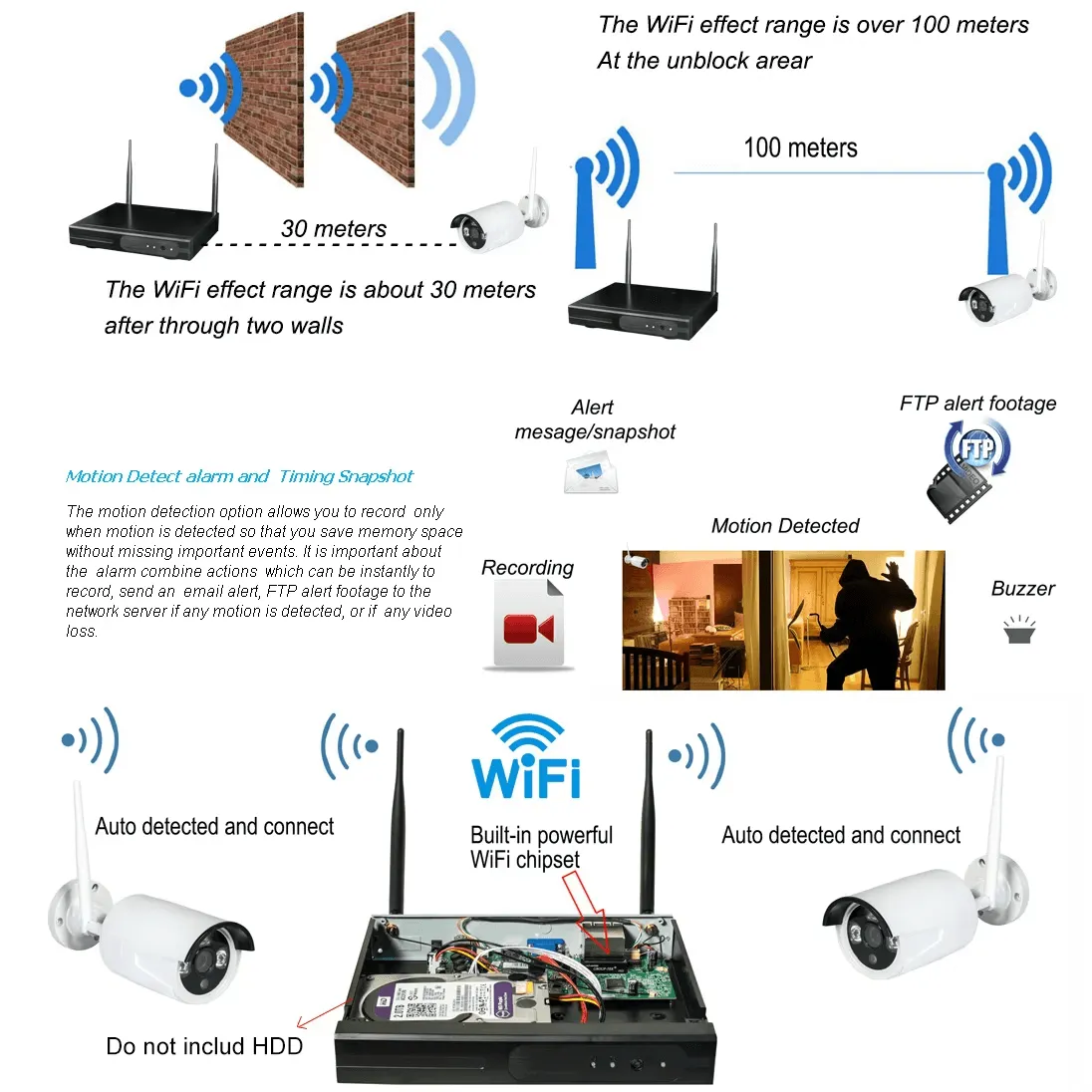
What Resolution and Storage Requirements Should Your NVR Meet?
Resolution selection is the make-or-break factor for evidence quality in security footage. In my 15+ years of security installations, I’ve seen countless cases where grainy, low-resolution footage rendered expensive camera systems useless during critical incidents.
For most commercial applications today, I recommend a minimum of 1080p (2MP) resolution. However, the optimal resolution varies by monitoring zone. Parking lots and wide areas might need 4K cameras for license plate capture, while indoor hallways might be perfectly served by 2MP models.
| Camera Use | Recommended Resolution | Daily Storage (H.265) |
|---|---|---|
| General Surveillance | 1080p (2MP) | 5-8GB/day |
| Face Identification | 4MP | 10-15GB/day |
| License Plate Reading | 4K (8MP) | 15-25GB/day |
Storage calculation doesn’t have to be complicated! The formula I use for clients at JER-Tech is: (Cameras × Hours recording × Days to retain × Hourly storage rate). For example, 16 cameras recording 24/7 for 30 days at 5GB per day per camera requires approximately 2.4TB of raw storage.
Don’t forget to factor in redundancy! For business-critical surveillance, I always build in 20-30% extra capacity plus RAID protection. The last thing you want is to lose evidence because a single drive failed.
Compression technology makes a massive difference. Upgrading from H.264 to H.265 compression can cut storage requirements nearly in half while maintaining similar image quality. Some of our newer systems even use AI-powered smart compression that applies higher compression to static background elements.
Still confused about exactly how much storage your specific configuration requires? Contact our team for a detailed storage calculation customized to your unique environment and retention requirements.
How Important is Software Compatibility and Feature Support?
Software might seem like an afterthought compared to hardware specs, but I’ve learned the hard way—after deploying hundreds of systems—that even the most powerful NVR becomes frustrating if its software is clunky! Think of hardware as the muscle and software as the brain of your operation.
I always evaluate NVR software on three critical dimensions: daily usability, advanced features, and integration flexibility. The user interface must be intuitive enough for non-technical staff to navigate during high-stress security incidents. Nobody wants to fumble through complicated menus while an incident is unfolding!
| Software Category | Key Features to Evaluate | Business Impact |
|---|---|---|
| Basic Functions | Live view, playback, export | Daily operational efficiency |
| Advanced Analytics | Motion zones, object detection | Reduced false alarms |
| Integration Capabilities | API access, third-party support | Future-proofing investment |
AI capabilities have revolutionized what’s possible with security footage. At JER-Tech, we’ve implemented systems that can distinguish between a wandering employee and a potential intruder, dramatically reducing false alarms. One retail client saw their security response efficiency improve by 70% after implementing smart analytics!
The open vs. closed platform debate is crucial. Proprietary systems offer smoother initial setup but can lock you into a single ecosystem. Open platforms might require more configuration, but they provide long-term flexibility as your needs evolve.
Mobile access has become non-negotiable in today’s security environment. Look for NVRs with robust, secure apps that allow appropriate team members to receive alerts and view footage remotely. Have questions about which software features match your specific business requirements? Our experts can help navigate these complex decisions.
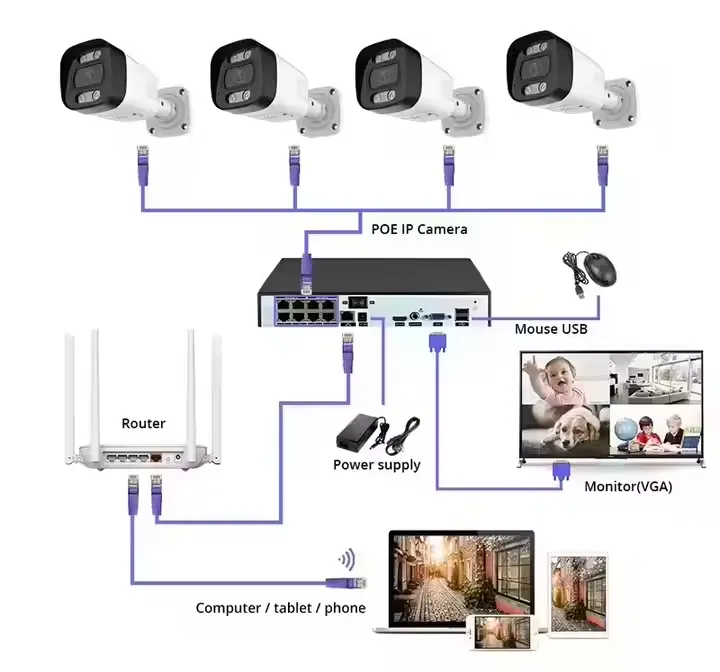
How Does Your NVR Support Future System Growth?
Buying an NVR that can’t grow with your needs is like buying shoes three sizes too small for a growing teenager—painfully shortsighted! In my 12+ years designing security systems, the most expensive mistake I see clients make is underestimating future expansion needs.
Scalability comes in multiple dimensions. I recommend evaluating NVRs against what I call the “SPECS” framework: Storage expansibility, Processing headroom, Expandable channels, Connectivity options, and Software upgradeability.
| Scalability Feature | Why It Matters | Implementation Example |
|---|---|---|
| Storage Expansion | Accommodates longer retention periods | External iSCSI support, JBOD arrays |
| Channel Licensing | Grows without hardware replacement | Software-based camera activation |
| Distributed Architecture | Supports multi-location growth | Central management of multiple NVRs |
A particularly effective approach I’ve implemented at JER-Tech for growing businesses is the “cluster expansion model,” where multiple smaller NVRs function as a unified system rather than deploying a single massive unit. This provides both redundancy and incremental expansion capabilities.
One manufacturing client nearly made a costly mistake by purchasing an NVR limited to their exact current needs. We instead recommended a modestly higher investment in a scalable platform that ultimately saved them over $20,000 in upgrade costs just 14 months later.
Manufacturer support roadmaps matter tremendously! I’ve seen perfect hardware rendered obsolete by abandoned software. Look for vendors with at least a 5-year support commitment.
Not sure how to balance current budget constraints with future expansion needs? Contact our team for a growth-oriented assessment that optimizes both immediate requirements and long-term scalability.

Conclusions
Selecting the right NVR for your IP camera system requires careful consideration of your current security requirements and future expansion plans. By thoroughly evaluating channel capacity, resolution support, storage needs, software capabilities, and scalability options, you can build a surveillance foundation that delivers both immediate security value and long-term flexibility. Remember that the cheapest option rarely provides the best return on investment when it comes to security. Focus on finding the optimal balance between your security requirements, operational efficiency, and budget constraints. Consult with security professionals if you’re uncertain about specific technical requirements, and consider involving your IT team early in the selection process to ensure network integration goes smoothly. With the right NVR at the core of your system, your IP camera deployment will provide reliable, effective security monitoring for years to come.


