In today’s security-conscious world, a reliable surveillance camera system has become essential for both homes and businesses. The right surveillance setup not only deters potential intruders but also provides invaluable evidence in case of security breaches. However, with countless options available—from analog CCTV to advanced IP systems, from DIY kits to professional installations—finding the perfect match for your specific requirements can be overwhelming. This comprehensive guide will walk you through the key factors to consider when selecting a video surveillance system that balances your security needs, technical requirements, and budget constraints.
What Are Your Specific Home Security Surveillance Camera Systems Requirements?
As a professional security consultant, I’m consistently amazed by how many property owners rush to purchase surveillance equipment without conducting a proper needs assessment. This crucial first step can make the difference between a system that provides genuine security and merely creates an illusion of protection.
When assessing your surveillance requirements, I recommend starting with a methodical property walkthrough. Grab a notepad and sketch your property layout, marking entry points like doors and windows, locations of valuable items, and areas with poor visibility. For my commercial clients, I emphasize the importance of identifying both customer-facing areas and restricted zones.
During this assessment, consider not just what you need to monitor, but also the environmental conditions affecting each area. I’ve seen too many systems fail because cameras couldn’t handle the heat of a southern exposure or the low light conditions of a northern perimeter. Ask yourself: Does this area experience direct sunlight? Is it subject to temperature extremes? Are there varying light conditions throughout the day?
| نوع الموقع | Common Surveillance Needs | Environmental Considerations |
|---|---|---|
| Indoor Entries | Identity verification, access monitoring | Lighting transitions, reflective surfaces |
| Outdoor Perimeters | Intrusion detection, vehicle tracking | Weather exposure, night visibility, and distance coverage |
| Valuables Storage | Detailed recording, tamper evidence | Low light conditions, space constraints |
Don’t forget to consider distance and viewing angles! That spacious warehouse floor might require a camera with significant optical zoom capabilities, while your narrow hallway could benefit from a wide-angle lens. I always tell my clients that proper placement often reduces the total number of cameras needed, saving money without compromising security.
Remember, your surveillance assessment isn’t just about identifying vulnerabilities—it’s about creating a blueprint for a system that addresses your specific security concerns efficiently. This groundwork will guide every subsequent decision about camera types, ensuring you select equipment perfectly matched to your property’s unique needs.

Which Type of Surveillance Camera Is Right for Your Property?
Now that you’ve mapped your surveillance needs, let’s tackle the camera technology that’ll bring your security plan to life. In my 15 years of designing surveillance systems, I’ve noticed the IP versus analog decision trips up most property owners.
IP cameras have revolutionized the industry with crystal-clear digital imaging. I recommend these for clients needing detailed footage—they capture everything from facial features to license plate numbers with remarkable clarity. Their 1080p to 4 K+ resolution is a game-changer for identification purposes. However, these digital powerhouses typically command a 20-30% price premium over their analog counterparts.
Don’t write off الكاميرات التناظرية completely, though! For basic monitoring of low-risk areas, these workhorses deliver reliable performance at budget-friendly prices. I still install them in situations where budget constraints are significant and detailed requirements are modest.
| Camera Type | Best Applications | Limitations |
|---|---|---|
| كاميرات IP | Facial recognition, detailed evidence collection | Higher cost, more complex setup |
| Analog Cameras | Basic monitoring, budget installations | Lower resolution, fewer features |
| PTZ Cameras | Large area coverage, active monitoring | More expensive, requires an operator for full benefit |
| POE Cameras | Clean installations, reliable connectivity | Requires Ethernet cabling throughout the property |
The connectivity question often follows camera selection—wired or wireless? I tell my clients that wired connections offer rock-solid reliability but involve more installation work. Wireless options provide flexibility but can suffer from signal interference or network congestion. For critical security areas, I rarely recommend wireless as the primary connection method.
For properties with large open spaces—warehouses, parking lots, or expansive yards—PTZ (Pan-Tilt-Zoom) cameras earn their keep. With remote control capabilities, a single PTZ camera can do the work of multiple fixed cameras. I’ve helped clients reduce their camera count by 30% through strategic PTZ placement.
Don’t overlook specialized options like dual-lens cameras combining standard and thermal imaging—these are fantastic for perimeter security in challenging lighting conditions. POE (Power over Ethernet) cameras have also simplified my installations tremendously, eliminating the need for separate power cables.
Your perfect surveillance camera mix should directly address the specific requirements we identified in your property assessment. There’s no one-size-fits-all solution—but there is a perfect combination for your unique security needs.
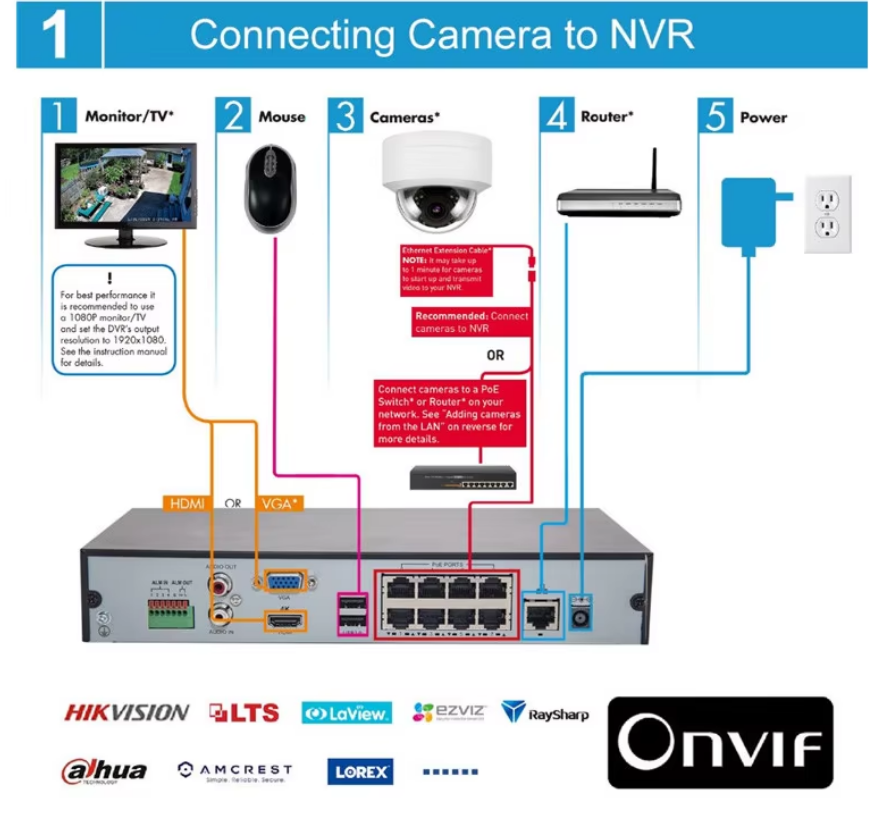
How Important Are Video Quality and Storage Considerations?
Having selected the right camera types, we now face what I call the ‘clarity versus capacity’ dilemma. In my consultation practice, clients often fixate on resolution without considering storage implications—a mistake that can lead to costly system upgrades down the road.
Let me be clear: video quality determines whether your footage serves as useful evidence or merely documents that ‘something happened.’ I’ve seen countless cases where grainy footage proved useless for identification purposes. For basic monitoring of enclosed areas, 1080p resolution usually suffices. However, for capturing facial details or license plates, you’ll need 4K cameras—the difference is remarkable, particularly when digital zoom becomes necessary.
Equally important is frame rate selection. While cinema runs at 24fps, surveillance footage at 30fps provides the smooth playback needed to capture quick movements like a hand reaching into a register. I often recommend clients use variable frame rates—higher settings for high-risk areas and lower rates (15fps) for static scenes—to optimize storage utilization.
| القرار | التطبيق المثالي | 30-Day Storage (1 Camera) |
|---|---|---|
| 1080p (2MP) | Indoor monitoring, small retail | ~500GB-1TB |
| 4 ميجابكسل | General security, medium spaces | ~1-1.5TB |
| 4K (8MP) | Critical security, identification needs | ~2-4TB |
Speaking of storage, your options typically include Digital Video Recorders (DVRs) for analog systems, Network Video Recorders (NVRs) for IP cameras, or cloud-based solutions. DVRs and NVRs offer one-time purchase costs with no subscription fees, while cloud services provide convenient remote access and off-site security at a monthly price.
Calculating storage requirements might seem daunting, but here’s my simplified approach: For each camera, multiply the bitrate (in Mbps) × hours recorded daily × retention period × 0.125 to get the required gigabytes. A typical 2MP camera at 4Mbps recording 24/7 for a month needs roughly 1.3TB of storage.
I’ve become a strong advocate for hybrid storage solutions—local recording for comprehensive coverage with cloud backup for critical events. This approach offers both cost efficiency and peace of mind, ensuring your most important footage remains accessible even if on-site equipment is damaged or stolen.
Remember: All the fancy camera features in the world mean nothing if you can’t properly store and retrieve the footage they capture. Quality and capacity must be planned together.
What Advanced Features Should You Consider for Enhanced Security?
After addressing resolution and storage needs, it’s time to explore the features that transform a basic camera system into a proactive security solution. In my years of security consulting, I’ve seen too many clients invest in high-resolution cameras only to miss out on the intelligent capabilities that could dramatically reduce false alarms and increase security effectiveness.
The most immediate upgrade worth considering is advanced motion detection. Basic systems trigger on any movement, flooding you with alerts every time a leaf blows past. Modern zone-based detection allows you to designate specific areas for monitoring while ignoring others. Even better are systems with object classification that can differentiate between people, vehicles, and animals—I’ve had clients reduce their false alerts by over 80% with this technology alone.
Night vision capabilities deserve serious consideration for any outdoor installation. Standard infrared illumination works well for distances up to about 100 feet, but for larger properties, I recommend exploring thermal imaging options. Unlike IR, thermal detection works in complete darkness and can spot intruders hiding in bushes or behind obstacles by detecting their body heat.
| Advanced Feature | Security Benefit | التطبيق المثالي |
|---|---|---|
| Person Detection | Reduces false alarms by 70-80% | Residential, small business |
| License Plate Recognition | Vehicle identification/tracking | Entry gates, parking facilities |
| التعرف على الوجه | Access control, person identification | High-security areas, restricted zones |
| Cross-Line Detection | Perimeter breach alerts | Property boundaries, restricted areas |
AI analytics represent my favorite advancement in surveillance technology. These features can identify specific behaviors like loitering, package theft, or people moving in unauthorized directions. One retail client reduced shoplifting by 35% simply by implementing an AI system that alerted staff whenever someone lingered too long in high-theft areas.
Remote accessibility has become nearly standard, but the implementation quality varies dramatically. Look for systems offering encrypted connections and two-factor authentication. The convenience of checking your property from anywhere shouldn’t come at the expense of creating security vulnerabilities.
Finally, consider integration capabilities with your broader security ecosystem. The most effective systems I’ve implemented don’t operate in isolation—they trigger lights when motion is detected, lock doors when unauthorized persons appear, or sound alarms for specific security events. These interconnected responses create a security posture far more effective than cameras alone could provide.

Should You Choose DIY Installation or Professional Setup?
With the perfect camera types and advanced features selected, you’re now facing the installation dilemma: tackle it yourself or call in the professionals? Having overseen hundreds of installations across both approaches, I can tell you this decision impacts not just your wallet but your system’s ultimate effectiveness.
DIY installation has become remarkably accessible thanks to wireless technologies and user-friendly interfaces. Modern systems arrive with mounting hardware, clear instructions, and usually decent technical support. The financial appeal is obvious—DIY typically saves 50-70% on installation costs. One of my residential clients recently installed a 6-camera system in a weekend, saving nearly $800 compared to professional quotes.
But before you grab that drill, consider your technical comfort level honestly. I’ve witnessed too many DIY enthusiasts create security vulnerabilities through improper network configuration or leave blind spots due to suboptimal camera placement. If terms like “port forwarding” or “IP addressing” make you nervous, professional installation might be worth the investment.
| Installation Type | الأفضل لـ | Typical Challenges |
|---|---|---|
| DIY | Tech-savvy users, simple layouts, wireless systems | Network configuration, optimal positioning, and cable management |
| Professional | Complex properties, wired systems, and high-security needs | Higher costs, scheduling installation, dependency on adjustments |
Professional installation shines in complex environments. I recall a commercial client who attempted DIY installation in their finished office building—the frustration of fishing cables through walls and ceilings quickly exceeded their patience threshold. Professionals have specialized tools and experience for these challenges, often completing in hours what might take DIY installers days.
Network security represents another critical consideration. Professionals typically implement proper VLAN segregation, strong encryption, and secure remote access—technical elements often overlooked in DIY setups that can leave your system vulnerable to hacking.
For larger properties, professional installation typically includes a comprehensive site survey and system design, ensuring complete coverage without excessive redundancy. Additionally, professional work generally comes with labor warranties and ongoing support, which can be invaluable if issues arise.
The right choice depends on your specific circumstances—simple wireless systems in easily accessible locations often make perfect DIY projects, while complex wired installations in finished buildings almost always justify professional expertise.
How Should You Balance Budget with Long-term Security Needs?
After deciding between DIY and professional installation, many property owners experience sticker shock at the full project cost. I’ve guided countless clients through this budgeting process, and I always emphasize one critical point: surveillance is an investment, not merely an expense.
The entry-level home surveillance packages priced at $200-500 might seem tempting, but they often provide limited coverage and lack crucial features. Meanwhile, comprehensive systems can range from $1,500 for small properties to $5,000+ for larger installations. This price gap represents real differences in capability and longevity, not just fancy brand names.
I encourage my clients to evaluate surveillance expenses through the lens of total cost of ownership. This approach accounts for both immediate purchases and ongoing operational costs over the system’s lifetime.
| فئة التكلفة | Budget System | Mid-Range System | Premium System |
|---|---|---|---|
| Initial Equipment | $200-500 | $800-1,500 | $2,000-5,000+ |
| الصيانة السنوية | $0-50 | $50-150 | $150-300 |
| Expected Lifespan | 2-3 years | 4-6 years | 7-10+ years |
Scalability represents one of the most overlooked aspects of surveillance budgeting. I’ve seen too many clients purchase closed systems that require complete replacement to add just one camera. Modular systems with expandable NVRs might cost more initially, but offer significantly better long-term value as your security needs evolve.
Look beyond the direct security benefits when calculating return on investment. Quality surveillance systems frequently reduce insurance premiums—I’ve had commercial clients report 10-15% reductions in their coverage costs. For businesses, these systems also improve operational efficiency and reduce liability exposure.
Warranty coverage varies dramatically across price points. Budget systems typically offer 1-year limited warranties covering only manufacturing defects. In contrast, premium options often provide 3-5 year comprehensive coverage, including advanced replacement programs that minimize downtime.
The smartest approach balances upfront affordability with long-term performance. Rather than maxing out your budget on camera quantity, prioritize adequate coverage of critical areas with quality equipment that won’t need replacement next year. Remember—the most expensive security system is the inadequate one that fails to prevent a significant loss.
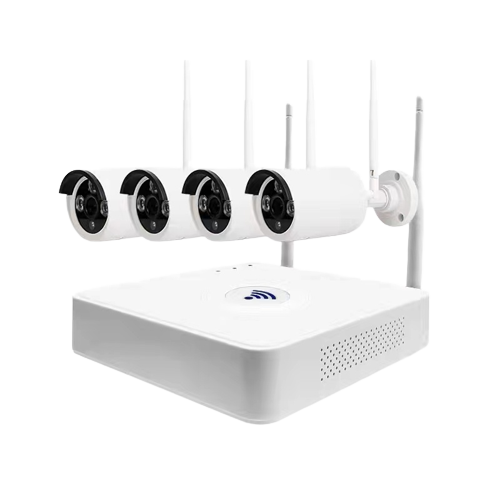
الاستنتاجات
Selecting the right video surveillance system requires careful consideration of your specific security needs, property layout, technical requirements, and budget constraints. By methodically assessing these factors—from camera types and resolution requirements to storage solutions and installation approaches—you can build a surveillance system that provides comprehensive protection without unnecessary expenses. Remember that the most expensive system isn’t always the most effective; the right system addresses your specific vulnerabilities with appropriate technology. Start with a thorough security assessment, prioritize features that address your most significant risks, and create a scalable solution that can grow with your changing needs. Whether you’re protecting your family home, small business, or larger enterprise, a thoughtfully designed surveillance system offers both immediate security benefits and long-term peace of mind.



